It’s ready to go, straight out of the box
Simply unbox your new Windows device and turn it on. Windows Autopilot automatically configures it from the Cloud— within a few clicks, the device is ready for business.
Microsoft Autopilot for agile, simplified deployments

It’s ready to go, straight out of the box
Simply unbox your new Windows device and turn it on. Windows Autopilot automatically configures it from the Cloud— within a few clicks, the device is ready for business.

Keep track of the whole process
With Windows Autopilot, you can see how your configuration is progressing in real time.

Set up has never been simpler
Enjoy a better user experience with easier personalisation and fewer set-up steps.
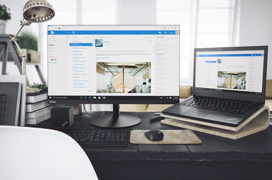
Take off to the Cloud at your own pace
Windows Autopilot can automatically join devices to Azure Active Directory and enrol them in mobile device management.
Windows Autopilot revolutionises the way new devices are deployed, reset and repurposed – without requiring your IT Dept. You, your users and IT will love it.
Windows Autopilot provides set-up and pre-configuration services for new devices, so they're ready to go use right out of the box.
![]()
USER-DRIVEN SET UP
Windows Autopilot makes it easy for end users to set up new devices, without any IT involvement.
![]()
SELF-DEPLOYING DEVICE PROVISIONING
Users can deploy Windows 10 to a kiosk, digital signage, or a shared device with little to no interaction.
![]()
WHITE-GLOVE DEPLOYMENT
You can empower partners or IT staff to pre-provision Windows 10 devices to be fully configured and business-ready for an organisation or a user.
With Windows Autopilot, there’s no need to reimage or manually set up new devices before handing them out to your users. Lenovo can ship them, ready to go, straight to your employees.
![]()
Device registration
Lenovo can also automatically add new devices to the Windows Autopilot deployment service, claiming ownership for your organisation.
![]()
Profile creation & assignment
You can customise the user set-up experience and configuration by creating a deployment profile that you assign to your organisation’s devices.
![]()
Shipping
Lenovo will ship the device to your business or employee. When they turn it on and go online, Windows Autopilot will deliver all the apps and settings they need to get back to work.
For more details on Autopilot Prerequisites visit the Microsoft Autopilot website.

ThinkFWD is Lenovo's information series for you and other professionals in growing Australian businesses. You will find actionable ideas and explore leading trends to help improve your business profitability and IT performance.
Thank you for registering.

Please complete the form and one of our business specialists will be in touch.
Thank you for your enquiry, one of our business specialists will be in touch.
