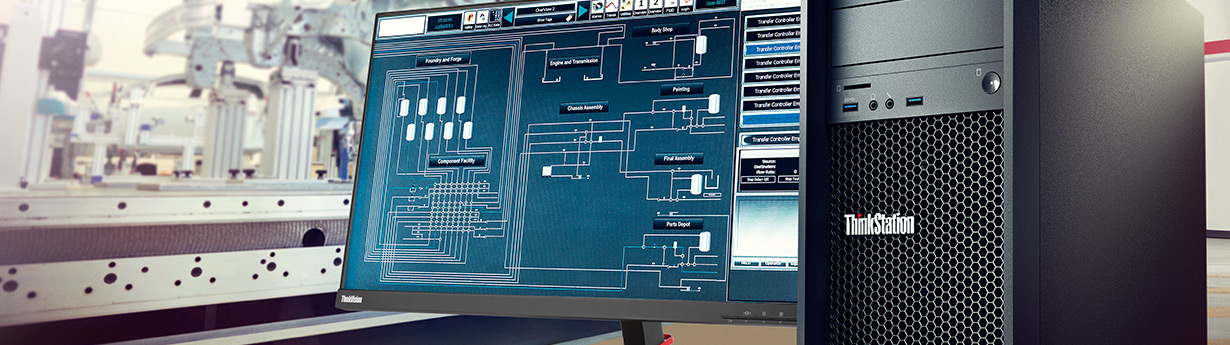Four things to consider when upgrading your workstation.
If you use CAD/CAE or just creative applications, have you ever thought about why you need to upgrade your workstations, and if there is a real timetable you should follow? If so, here are four things to consider:
1) Design and creation activities are critical to your success, they represent your competitive advantage. This starts with you, the engineer and/or creative person who conceive the idea and the design. In addition, it includes the methods you use to design it, the software you use and the hardware that runs the software. Also very important, is how fast you design and create, as you can’t afford to get behind the competition, or miss a critical due date. All these things combine to give you a creative and innovative competitive edge. Both creation and schedules are two critical elements of your success.
2) Nothing is stagnant in this world, and this is true for the world of design and creativity. For example, new features are constantly being added to your design and the design is being shared in new ways using software like Product Life Cycle Management. Designers learn more from organizations like manufacturing and adapt their designs according to the latest technology trends available. In addition, the software they use changes, new revisions come out, new fixes and even additional software features to take into account. Designers want to know more about their design decisions and attach histories and notes to the design files. All of this results in larger 3D models being created. If you think back, 3D files have continually grown larger over time. Large files of just three years ago are considered average today. This has been the case for a long time, it is estimated that 3D files double in size every two to three years.
3) Larger design files have a major impact on designers, as well as larger application sizes. The newer applications and the larger files when run on older systems cause everything to bog down. The larger files and applications take longer to process in the CPU and graphics card; it takes more memory, and more storage then previous model sizes and applications. This happens gradually, so many designers don’t notice it changing. We see this change as our systems growing slower when, in fact, the models and applications have gotten larger.
4) Hardware changes are generally on a three year cycle. Workstations are getting faster, enabling them to handle the larger and more complex load of files and updated applications and technologies.
Newer worksations can be up to six times faster than those of just three years ago. This can be based upon industry standard Spec benchmarks and Passmark, showing comparatively configured and priced systems. Not only do the new workstations handle the load, but they also improve your design productivity by allowing you to get more done in a quicker amount of time.
In summary, over time 3D file sizes increase, applications and software update and technologies change and grow. The extra load on workstations causes the system to respond more slowly. To compensate for the industry growth, workstations are updated to meet the latest technological advances in this industry. Quicker refreshes in hardware provides added productivity to the design cycle, allowing more design iterations to be created in the same time period. This enables companies to stay competitive and create even more amazing products. Refreshing every three years or sooner is recommended to keep pace with the changes and your competition. Your race goes on, and you need to win. Refreshing your hardware with Lenovo ThinkStations can be your winning edge!