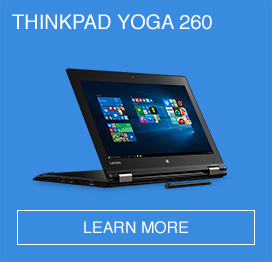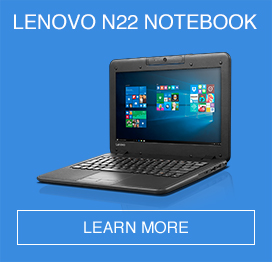For university students, laptops, smartphones and tablets are important tools for accessing educational resources, researching and submitting assignments. But how can students and universities keep their data secure?
Students can use personally owned devices in classrooms, libraries, lecture theatres, courtyards and other locations on or off-campus. However, these devices may present risks to students’ identities and finances if malicious people find a way to access their sensitive data.
The devices themselves may be broken into after being lost or stolen, or even accessed remotely while in the students’ possession. So how can students and universities protect sensitive files and information within and outside the institution’s buildings and grounds?
Advances in protection
Many sensitive systems and resources have traditionally been protected by ‘single-factor’ authentication such as usernames and passwords. However, these models are being superseded by ‘two-factor’ authentication (2FA) where something a person knows (such as a password) and something only they have (such as their mobile phone) are used to provide increased protection. For example, when a student logs into an account with a password, they may also receive a one-time code as a text message or push notification from an official app. They must then enter this code to gain access to the account.
Biometric technologies also appear to be gaining momentum as a more secure way of controlling access to sensitive systems and data on mobile devices. These technologies use the unique biological characteristics of an individual, such as fingerprints, iris, voice or facial recognition, to identify them.
Owners of Lenovo ThinkPads as well as ThinkCentres and ThinkStations can use ThinkVantage Fingerprint Software to use their fingerprints to authenticate access to the device, providing an extra layer of protection against unauthorised access.
FDE, managed BYOD services and VDI
Another security feature on offer is full-disk encryption (FDE), which makes information on hard disks unreadable for those who cannot access a key to decrypt the data. Devices that support FDE provide another way of protecting information from malicious individuals.
Another option for universities that need to control and protect the array of mobile devices used by students is to implement a managed ‘bring your own device’ (BYOD) solution. These solutions typically enable universities and other institutions to improve security and control access to resources while ensuring students can continue to use the mobile devices they are most comfortable with.
Virtual desktop infrastructures (VDI) can also enable BYOD policies by delivering desktops that can be accessed anytime from any location while reducing the IT support load (a student experiencing a problem can simply generate a new virtual desktop rather than calling on support for assistance) and giving administrators greater control and further improving security.
Securing students’ data is key to unleashing the full power of mobility in higher education today. Biometric technologies, 2FA, FDE, managed BYOD services and VDI can all be used to give student populations a safe, proactive digital learning environment.
Lenovo® ThinkPad® and ThinkCentre® products, powered by Intel® processors, are optimised for long, worry-free hours of superior productivity. Speak with a Lenovo specialist today to learn more.