Faced with cost and productivity pressures, many IT managers must make a crucial decision – keep deploying and hosting their own enterprise infrastructure, or move their ICT capabilities into the cloud?
As well as usually costing less upfront, cloud services bill themselves as agile and scalable, and therefore suitable for businesses whose IT needs fluctuate from week to week. But what other factors should IT managers consider?
Easy management, governance and control
With the cloud, you are effectively relinquishing the responsibility for the IT hardware that powers your business to a third party. It means no longer having to shoulder the direct costs associated with running a server room, such as CPU upgrades, memory and storage, cooling and troubleshooting. Instead, all are absorbed into the monthly cloud service fee.
However, this also means giving up much of the freedom and control that comes with having direct oversight of the company's IT infrastructure. Although cloud services usually cater to the size of the customer's business, they can take a ‘one size fits all’ approach when it comes to bundled features. This often results in customers paying for services they're unlikely to use – such as excess storage capacity or CPU, or advanced data analytics.
Compare this to a local hardware set-up that can respond to business needs immediately. A local system can be maintained with security updates, software patches and hardware upgrades that provide the business with everything it needs, and nothing it doesn't. It also allows the IT manager to have full control over security access and permissions. Although most public cloud services allow their customers to grant varying access privileges to users, there is still the possibility that cloud-hosted business data will be sold on to third parties – or when the data centres are located overseas, seized by local jurisdictions.
Reliability and availability
As seen with the mass outages of cloud-based services across the US and Europe during October's distributed denial of service (DDoS) attack on internet infrastructure company Dyn, it's clear that cloud services are still vulnerable. When every business program, document and piece of customer data is hosted online, you can be at the mercy of a range of disruptions – including access dropouts, international DDoS attacks, hacking events that expose the passwords and personal data of thousands of users at a time, and even the instability of your own internet service provider.
Cost
For a small business with 10 employees, we compared the price of a Microsoft Azure cloud solution with a comprehensive on-site server option.* With everything taken into account – including two virtual machines for network storage and applications – the cloud solution could certainly be more cost-effective upfront, but over time the subscription costs begin to add up. Over three years, an on-premises server could save you more than 50% compared to a cloud solution. According to IDC business data, the optimal server replacement cycle is three and a half years.
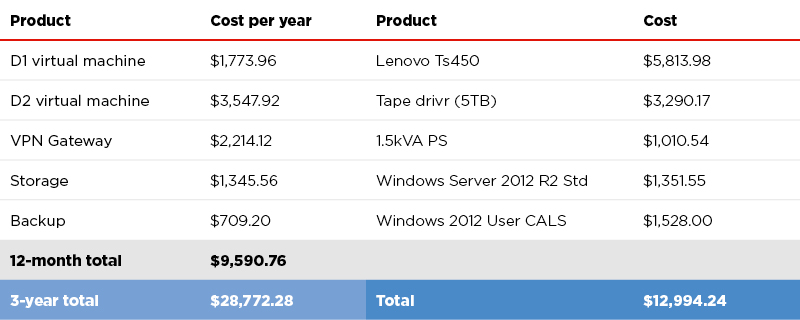
No server system, whether local or remotely hosted, is 100 per cent safe from network outages, failure or attack. But having ownership of your server infrastructure gives the business the option of adding an extra layer of security that cloud can't provide. Add to this the fact that the latest hardware options can offer most of the benefits of cloud – such as easy upgrade, fault detection and failover, and fast and secure remote access – and going with the local option can end up costing the business considerably less in the long term.
*Azure configuration
- D1 VM, single core, 3.5GB RAM, 50GB storage.
- D2 VM, dual-core, 7GB RAM, 100GB storage.
- VPN Gateway, incl. 100GB each inbound/outbound traffic per month.
- 1TB file storage.
- Costs based on pricing from Azure as at 21/11/2016.
On-site configuration
- Lenovo TS450 tower server with 3 years 24/7 4-Hour Response Warranty, Intel Xeon E3-1245 v5 CPU, 32GB RAM, redundant 450W power supply.
- Tape backup drive with 5 x 1TB cartridges.
- Windows Server 2012 R2 Standard Multi-Language.
- Windows Server 2012 User CALS.
- 1.5kVA UPS.















